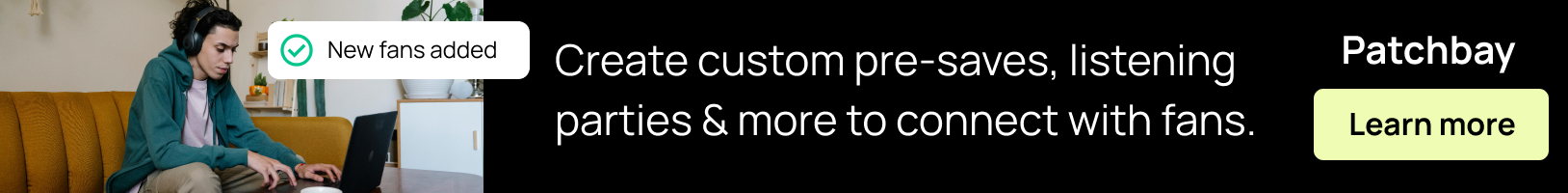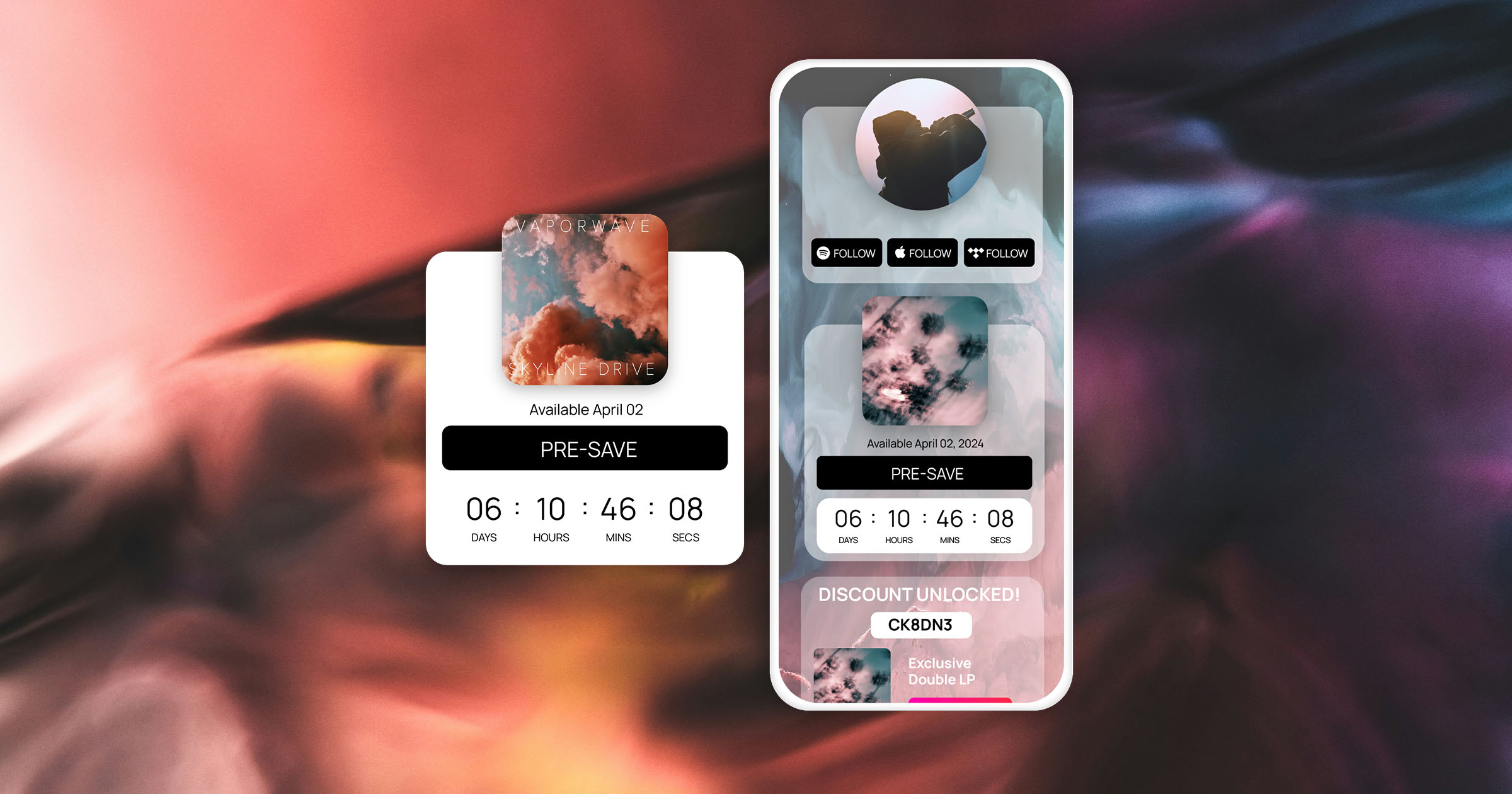How to Create an Amazon Music Pre-Save for Your Album Release with Sonikit
Why Pre-Saves Are Essential for Your Album Campaign
In today's streaming-driven music industry, pre-saves are a crucial part of any successful album release campaign. By allowing fans to pre-save your upcoming release, you ensure that your music appears in their library the moment it drops, increasing your chances of strong first-day streaming numbers and algorithmic playlist placements.
While many artists focus only on Spotify pre-saves, it's important to include all major streaming platforms—especially Amazon Music. With Amazon Music's rapidly growing user base, ensuring your fans can pre-save your album on their preferred platform is key to maximizing your reach and engagement.
In this guide, we'll walk you through how to create an Amazon Music pre-save using Sonikit, your all-in-one music marketing platform. Sonikit offers two pre-save options: embedded pre-saves for your website and standalone landing page countdowns.
💡 If you don't have a Sonikit account yet, you can create a free trial to get up and running in just a few clicks.
How to Create an Embedded Amazon Music Pre-Save with Sonikit
An embedded pre-save allows you to add a pre-save widget directly to your website, keeping your fans engaged without redirecting them elsewhere. Follow these steps to create an embedded pre-save for your upcoming album:
-
Navigate to the "Embeds" section of your Sonikit dashboard.
-
Click the "Create Embed" button.
-
Select "Pre-save" from the available action options.
-
Enter your release details, including:
-
Release date
-
Release time
-
Whether the release time is global (same time for everyone) or local (released at the specified time in each fan's local timezone).
-
-
Choose whether to enable NextSave, Sonikit’s feature that automatically pre-saves all upcoming releases from the same artist.
-
Add streaming services:
-
If you already have a UPC or URL for your release, enter it, and Sonikit will automatically fetch your album from all available services, including Amazon Music.
-
If your release hasn’t been delivered yet, select manual entry to upload album art and choose which services to include.
-
-
Click Save.
-
After saving, click the "Edit" link on your newly created embed, then go to the "Embed" tab to copy your embed code.
-
Paste the embed code into your website to make your pre-save live.
How to Create a Pre-Save Countdown Landing Page with Sonikit
If you don’t have a website or prefer a standalone page, you can use Sonikit’s landing page feature to create a pre-save countdown.
-
Navigate to the "Landing Pages" section of your Sonikit dashboard.
-
Click the "New Page" button.
-
Enter a title for your landing page and set a custom subdomain.
-
Choose the "Pre-save Countdown" template.
-
Follow steps 4–7 from the embedded pre-save instructions above.
-
Once saved, go to the "Share" tab to copy your landing page URL or download a QR code for easy sharing.
Start Boosting Your Release with Amazon Music Pre-Saves Today
Including Amazon Music in your pre-save strategy ensures that no fan is left behind, regardless of their preferred streaming service. With Sonikit, setting up an Amazon Music pre-save is quick and seamless, whether you're embedding it on your website or using a pre-save countdown landing page.
Ready to get started? Head to your Sonikit dashboard and create your Amazon Music pre-save today!